原文链接 https://hlthu.github.io/opencv/2016/06/18/python-opencv-g.html
注:以下为加速网络访问所做的原文缓存,经过重新格式化,可能存在格式方面的问题,或偶有遗漏信息,请以原文为准。
本节实现的是使用OpenCV里自带的函数,计算程序的执行时间。
- 获取系统时钟数
- 获取系统时钟频率
实现过程
初始时间
不再赘述,代码如下。
# time start
t1 = cv2.getTickCount()
执行代码
我这里执行的是之前绘制直方图的代码,请参考我的博客和GitHub。
结束时间
获取程序结束时间。
# time end
t2 = cv2.getTickCount()
计算执行秒数
利用getTickFrequency()获取时钟频率。
t = (t2-t1)/cv2.getTickFrequency()
print t
源代码
整个程序的源代码如下:
# created by Huang Lu
# 2016/8/26 17:35
# Department of EE, Tsinghua Univ.
import cv2
import numpy as np
# get the hist graph of a gray image
def HistGraphGray(image, color):
hist= cv2.calcHist([image], [0], None, [256], [0.0,255.0])
histGraph = np.zeros([256,256,3], np.uint8)
m = max(hist)
hist = hist * 220 / m
for h in range(256):
n = int(hist[h])
cv2.line(histGraph,(h,255), (h,255-n), color)
return histGraph;
# get the hist graph of a color image
def HistGraphColor(image):
histGraph = np.zeros([256,256,3], np.uint8)
colorBlue = [255, 0, 0]
colorGreen = [0, 255, 0]
colorRed = [0, 0, 255]
b, g, r = cv2.split(image)
bhist = cv2.calcHist([b], [0], None, [256], [0.0,255.0])
ghist = cv2.calcHist([g], [0], None, [256], [0.0,255.0])
rhist = cv2.calcHist([r], [0], None, [256], [0.0,255.0])
bm = max(bhist)
gm = max(ghist)
rm = max(rhist)
bhist = bhist * 220 / bm
rhist = rhist * 220 / rm
ghist = ghist * 220 / gm
for h in range(256):
bn = int(bhist[h])
gn = int(ghist[h])
rn = int(rhist[h])
if h != 0:
cv2.line(histGraph,(h-1,255-bStart), (h,255-bn), colorBlue)
cv2.line(histGraph,(h-1,255-gStart), (h,255-gn), colorGreen)
cv2.line(histGraph,(h-1,255-rStart), (h,255-rn), colorRed)
bStart = bn
gStart = gn
rStart = rn
return histGraph
# main fuction
if __name__ == '__main__':
# time start
t1 = cv2.getTickCount()
# test for a gray image
img1 = cv2.imread("../test1.jpg", 0)
color = [255, 255, 255]
histGraph1 = HistGraphGray(img1, color)
cv2.imshow("Hist Gray", histGraph1)
# test for a color image
img2 = cv2.imread("../test2.jpg")
# first tset for three channels
colorRed = [0, 0, 255]
colorGreen = [0, 255, 0]
colorBlue = [255, 0, 0]
b, g, r = cv2.split(img2)
# blue channel
bhistGraph = HistGraphGray(b, colorBlue)
cv2.imshow("Hist Blue", bhistGraph)
# green channel
ghistGraph = HistGraphGray(g, colorGreen)
cv2.imshow("Hist Green", ghistGraph)
# red channel
rhistGraph = HistGraphGray(r, colorRed)
cv2.imshow("Hist Red", rhistGraph)
# get three channels together
histGraph2 = HistGraphColor(img2)
cv2.imshow("Hist Color", histGraph2)
# time end
t2 = cv2.getTickCount()
t = (t2-t1)/cv2.getTickFrequency()
print t
cv2.waitKey(0)
cv2.destroyAllWindows()
也可以参考我的GitHub上的,点击这里。
运行结果
在命令行进入该源程序所在目录后,运行python main.py后即可显示结果。显示结果如下:
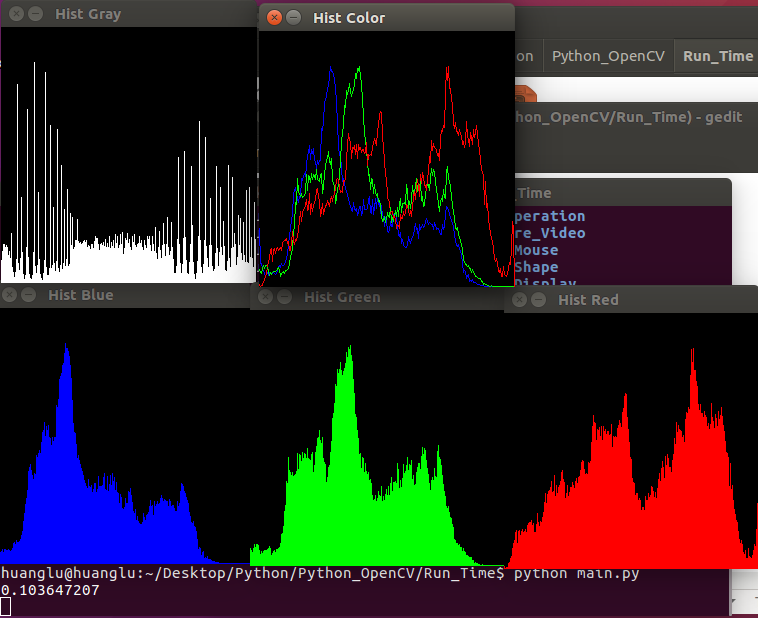
根据上图,程序用时0.103647207s。
参考
- OpenCV-Python-Toturial-中文版.pdf
- https://github.com/hlthu/Python-OpenCV-Learn/tree/master/Run_Time/