原文链接 https://jiedang.github.io/2015/06/12/%E5%8A%A8%E7%94%BB%E6%8B%86%E6%9E%90-%E9%AB%98%E7%BA%A7.html
注:以下为加速网络访问所做的原文缓存,经过重新格式化,可能存在格式方面的问题,或偶有遗漏信息,请以原文为准。
细说Android动画
动画感觉说白了就是一句话
在触发范围内 循环的修改view特点后 使view重新绘制 展示新的效果
所以只要有满足三个条件就能完成一个效果
- 触发范围
比如给个时间 在范围内做个事,或者是给个滑动距离 手指在范围内跟随滑动做个事。
- 能改变一个值
比如View基本属性 或者布局的某个属性,或者自己写的某个效果 画个水波,翻页,做个扩散
- 循环触发绘制
只要能循环触发 View.invalidate就可以了
触发条件 范围 一般都是产品,交互给定的,触发绘制是系统的, 所以关键是 怎么去改好这个值。
属性动画
要说属性动画必须提到 nineOld( JakeWharton 大牛作品)。nineOld和Android系统里面的类 名称,功能也一样,所以使用起来 没啥区别。同事还支持3.0以下版本的,还提供了ViewHelper支持通过set,get方法修改View基本属性。(3.0以上 可以支持set get方法去修改)
基本使用
- 最简单写法
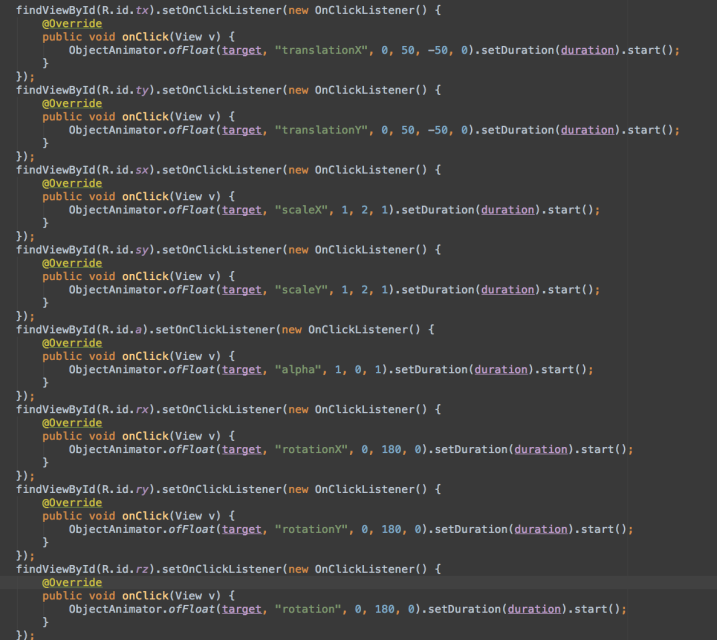
- 支持的基本属性 可以在 nineOld源码中得 ObjectAnimator 查看支持的属性
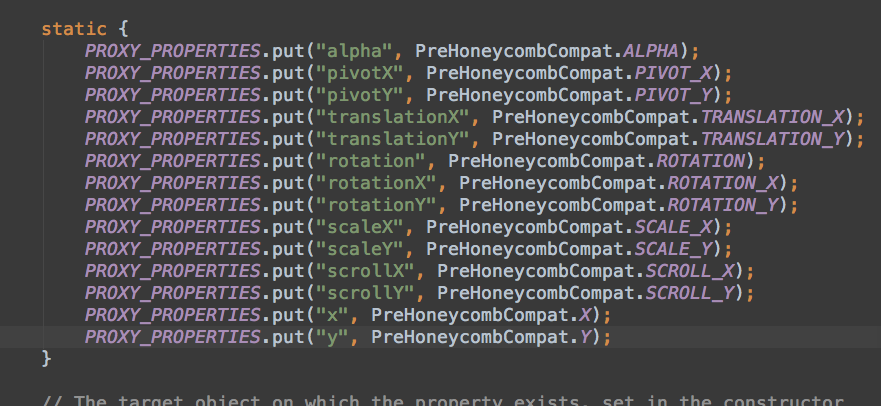
viewHelper支持低版本 可以直接set,get操作VIEW属性
AnimatorSet 控制多个动画设置执行顺序
AnimatorSet animation = new AnimatorSet();
1 animation.playTogether(AA,BB);
2 animation.playSequentially(AA,BB);
3 animation.play(AA).with(BB).after(CC).before(DD);
代码块1 同时执行AA和BB
代码块2 线性执行AA和BB
代码块3 自己构建执行顺序
- 一个view多个属性同时变化完成动画
- PropertyValuesHolder使用
PropertyValuesHolder.ofFloat("width", A,B;
PropertyValuesHolder.ofFloat("height", c,D);
通过objectAnimator的 PropertyValues借口实现多个属性同时修改
ObjectAnimator.ofPropertyValuesHolder(view, PropertyValuesHolder... )
ViewPropertyAnimator.animate连缀写
左右翻转着 平移到(A,B)
ViewPropertyAnimator.animate(view).rotationYBy(720).x(xValue).y(yValue)
nineOld实现原理及其自定义实现
- 自定义实现 demo挤出效果
有时候完成一个效果 已经不是view基本属性的范围 就需要自定义一个“属性”。
例如 做一个挤出 收回 VIEW的动画 需要动态调整属性是 布局属性 layout_marginBottom
自定属性包含三部分
viewHolder 被操作的VIEW
dataHolder 要操作的数据
Evaluator 数据怎么变
- nineOld怎么改值 怎么实现的
API 11以上 通过反射修改
核心类 PropertyValuesHolder
PropertyValuesHolder来反射修改属性值 最关键的 是获取方法
private Method getPropertyFunction(Class targetClass, String prefix, Class valueType) { // TODO: faster implementation... Method returnVal = null; String methodName = getMethodName(prefix, mPropertyName); Class args[] = null; if (valueType == null) { try { returnVal = targetClass.getMethod(methodName, args); } catch (NoSuchMethodException e) { /* The native implementation uses JNI to do reflection, which allows access to private methods. * getDeclaredMethod(..) does not find superclass methods, so it's implemented as a fallback. */ try { returnVal = targetClass.getDeclaredMethod(methodName, args); returnVal.setAccessible(true); } catch (NoSuchMethodException e2) { Log.e("PropertyValuesHolder", "Couldn't find no-arg method for property " + mPropertyName + ": " + e); } } } else { args = new Class[1]; Class typeVariants[]; if (mValueType.equals(Float.class)) { typeVariants = FLOAT_VARIANTS; } else if (mValueType.equals(Integer.class)) { typeVariants = INTEGER_VARIANTS; } else if (mValueType.equals(Double.class)) { typeVariants = DOUBLE_VARIANTS; } else { typeVariants = new Class[1]; typeVariants[0] = mValueType; } for (Class typeVariant : typeVariants) { args[0] = typeVariant; try { returnVal = targetClass.getMethod(methodName, args); // change the value type to suit mValueType = typeVariant; return returnVal; } catch (NoSuchMethodException e) { /* The native implementation uses JNI to do reflection, which allows access to private methods. * getDeclaredMethod(..) does not find superclass methods, so it's implemented as a fallback. */ try { returnVal = targetClass.getDeclaredMethod(methodName, args); returnVal.setAccessible(true); // change the value type to suit mValueType = typeVariant; return returnVal; } catch (NoSuchMethodException e2) { // Swallow the error and keep trying other variants } } } // If we got here, then no appropriate function was found Log.e("PropertyValuesHolder", "Couldn't find setter/getter for property " + mPropertyName + " with value type "+ mValueType); } return returnVal; }- API 11以下 view矩阵变化
核心类 AnimatorProxy
AnimatorProxy矩阵变换
private void transformMatrix(Matrix m, View view) { final float w = view.getWidth(); final float h = view.getHeight(); final boolean hasPivot = mHasPivot; final float pX = hasPivot ? mPivotX : w / 2f; final float pY = hasPivot ? mPivotY : h / 2f; final float rX = mRotationX; final float rY = mRotationY; final float rZ = mRotationZ; if ((rX != 0) || (rY != 0) || (rZ != 0)) { final Camera camera = mCamera; camera.save(); camera.rotateX(rX); camera.rotateY(rY); camera.rotateZ(-rZ); camera.getMatrix(m); camera.restore(); m.preTranslate(-pX, -pY); m.postTranslate(pX, pY); } final float sX = mScaleX; final float sY = mScaleY; if ((sX != 1.0f) || (sY != 1.0f)) { m.postScale(sX, sY); final float sPX = -(pX / w) * ((sX * w) - w); final float sPY = -(pY / h) * ((sY * h) - h); m.postTranslate(sPX, sPY); } m.postTranslate(mTranslationX, mTranslationY); }- 触发绘制
关键类 ValueAnimator
关键方法 animationFrame 控制run
关键方法 handleMessage 处理一些状态 start stop
组合使用 flyRefrsh
flyRefrsh 使用系统属性动画来组合做出来的 没有使用nineOld做低版本支持,拿来主要看组合使用。
github项目地址 传送门
实现分析传送门
自定义动画
我们也可以像Android官方提供动画一样 自己去复写一个类似于ScaleAnimation一样
主要方法
- applyTransformation 实现动画的效果变化(官方都是改矩阵 也可以改其他)
- initialize 初始化数据
对于属性操作
demo挤出效果 自定义动画实现
ObjectAnimation 关键方法
@Override
protected void applyTransformation(float interpolatedTime, Transformation t) {
float temp = startValue + (endValue - startValue) * interpolatedTime;
if (temp != value) {
value = temp;
if(onInvalidateImp != null){
onInvalidateImp.onInvalidate(view,value);
}
view.invalidate();
}
//super.applyTransformation(interpolatedTime,t);
}
在实现效果方法里面 丢出借口 onInvalidate(view,value),外部使用中间量 实现对应效果(改属性或者改矩阵)
关于动画绘制过程 有哪些方法 都是干什么的 可以关注啊下
android 动画执行流程分析 传送门
复写draw实现
说到draw就必须说这三个类
最关键类 canvas画布 paint画笔 matrix矩阵
- canvas 整体性操作 类型 翻转,平移,缩放,扭曲,裁剪
canvas操作中 不受到其他操作影响 一定要 save()、restore()
paint 效果细节 颜色,粗细,重叠方式,空实心等 比较多写不过来
matrix 存储view基本特征属性(位置,大小,2D/3D旋转角度,倾斜角度)
可以通过修改这些属性实现效果
可以百度下 很多基础功能类介绍,
对于3D翻转,使用camera构建一个矩阵添加到画布上去 类似于nineOld中对于API 11以下版本实现方式
demo简单出票
主要完成一个画布的裁剪 实现一个“吐出来”效果 有使用一些动画上 原有功能 RepeatCount RepeatMode 实现往复
canvas.save();
canvas.translate(0,currentHeight - ticketH);
canvas.clipRect(ticketL, ticketT + ticketH - currentHeight,ticketR,ticketB);
ticket.draw(canvas);
canvas.restore();
demo圆环
复杂点 2个状态切换的 圆环翻转 和 圆环弧度变化
翻转
生成翻转矩阵 添加到画布上
XX 矩阵操作生成翻转 matrix XX
canvas.concat(matrix);
跟弧度 画对应长度圆弧标示百分比
canvas.drawArc(mBigOval, -90, mCurrentSweep, false, mPaint);
优化点
讲两个view合成为一个 在objectionAnimation 存储状态值 判断状态值 进行不同操作
@Override
public float getValue() {
return value;
}
@Override
public int getStep() {
return 0;
}
控件动画实现
控件每个都不一样 主要是找到你要进行动画的view 添加对应的效果
- listView item添加效果
demo jazzyListView 实现核心代码
- viewGourp item 添加效果
demoe sortGridView 实现核心代码
interpolator 插值器
原来收藏过的 比较详细的一个 图比较多 很清楚直观
相关地址
介绍文档传送门
一个github项目传送门
项目完整 demo 传送门