原文链接 http://dbarobin.com/2013/11/24/ensure-mysql-data-consistency/
注:以下为加速网络访问所做的原文缓存,经过重新格式化,可能存在格式方面的问题,或偶有遗漏信息,请以原文为准。
目录
- Table of Contents {:toc}
文/Robin
本站推广
币安是全球领先的数字货币交易平台,提供比特币、以太坊、BNB 以及 USDT 交易。
币安注册: https://accounts.binancezh.pro/cn/register/?ref=11190872 邀请码: 11190872
一 数据一致性
在上一篇文章中我们提到热拷贝(MySQL备份与恢复之热拷贝),热拷贝也就是在MySQL或者其他数据库服务在运行的情况下使用mysqlhotcopy命令进行备份。这篇文章我们讲解怎样保证数据一致性。现在假设有这样一种情况,我们总是在凌晨对数据库进行备份,假设在凌晨之后发生数据库异常,并且导致数据丢失。这样凌晨之前的数据我们已经做了备份,但是凌晨到发生异常这段时间的数据就会丢失(没有binlog的情况下)。好在InnoDB存储引擎支持事务,也支持Binlog,凌晨到发生异常这段时间的数据就可以通过日志文件进行备份。所以,日志文件是非常重要,非常关键的。我们备份不仅要对数据进行备份,如果条件允许还需要对二进制文件进行备份。当然备份好数据之后,可以清空二进制文件,但如果为了长远考虑,比如恢复出来的数据并不是我们想要的,我们就需要备份二进制文件了。还有一点切记,恢复数据需要转到测试数据库中做,不要在生产环境中做。待测试库中测试没有问题,再在生产环境中做。
二 示意图
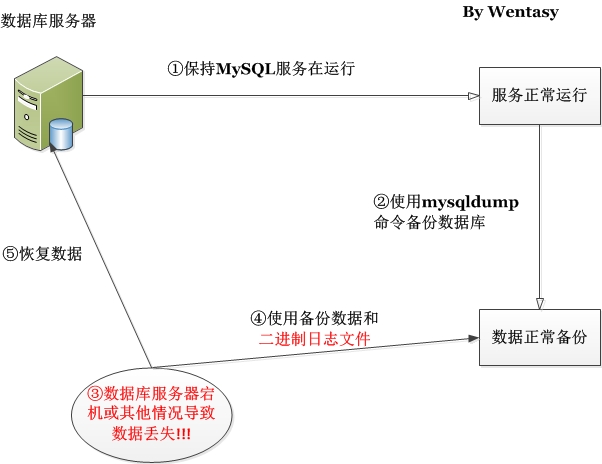
三 保证数据一致性模拟
第一步,验证数据。
rm -rf *
ls
mysql> use larrydb;
Database changed
mysql> show tables;
+-------------------+
| Tables_in_larrydb |
+-------------------+
| class |
| stu |
+-------------------+
2 rows in set (0.00 sec)
mysql> select * from class;
+------+--------+
| cid | cname |
+------+--------+
| 1 | linux |
| 2 | oracle |
+------+--------+
2 rows in set (0.00 sec)
mysql> select * from stu;
+------+---------+------+
| sid | sname | cid |
+------+---------+------+
| 1 | larry01 | 1 |
| 2 | larry02 | 2 |
+------+---------+------+
2 rows in set (0.00 sec)
第二步,备份数据。
mysqldump -uroot -p123456 --database larrydb > larrydb.sql
ll larrydb.sql
第三步,清空日志,因为已经做了备份,所以不需要以前的日志。
mysql> show binary logs;
+------------------+-----------+
| Log_name | File_size |
+------------------+-----------+
| mysql-bin.000001 | 27320 |
| mysql-bin.000002 | 1035309 |
| mysql-bin.000003 | 1010 |
| mysql-bin.000004 | 22809 |
| mysql-bin.000005 | 9860 |
| mysql-bin.000006 | 5659 |
| mysql-bin.000007 | 126 |
| mysql-bin.000008 | 10087 |
| mysql-bin.000009 | 8293 |
| mysql-bin.000010 | 476 |
| mysql-bin.000011 | 218 |
| mysql-bin.000012 | 126 |
| mysql-bin.000013 | 1113 |
| mysql-bin.000014 | 1171 |
| mysql-bin.000015 | 126 |
| mysql-bin.000016 | 107 |
| mysql-bin.000017 | 107 |
| mysql-bin.000018 | 13085 |
+------------------+-----------+
18 rows in set (0.00 sec)
mysql> reset master;
Query OK, 0 rows affected (0.01 sec)
mysql> show binary logs;
+------------------+-----------+
| Log_name | File_size |
+------------------+-----------+
| mysql-bin.000001 | 107 |
+------------------+-----------+
1 row in set (0.00 sec)
第四步,更新数据。
mysql> insert into class values(3,'Devel');
Query OK, 1 row affected (0.01 sec)
mysql> update class set cname="dab" where cid=2;
Query OK, 1 row affected (0.01 sec)
Rows matched: 1 Changed: 1 Warnings: 0
mysql> select * from class;
+------+-------+
| cid | cname |
+------+-------+
| 1 | linux |
| 2 | dab |
| 3 | Devel |
+------+-------+
3 rows in set (0.00 sec)
mysql> select * from stu;
+------+---------+------+
| sid | sname | cid |
+------+---------+------+
| 1 | larry01 | 1 |
| 2 | larry02 | 2 |
+------+---------+------+
2 rows in set (0.00 sec)
mysql> delete from stu where cid=2;
Query OK, 1 row affected (0.00 sec)
mysql> update stu set sname="larry007" where sid=1;
Query OK, 1 row affected (0.00 sec)
Rows matched: 1 Changed: 1 Warnings: 0
mysql> select * from stu;
+------+----------+------+
| sid | sname | cid |
+------+----------+------+
| 1 | larry007 | 1 |
+------+----------+------+
1 row in set (0.00 sec)
记录当前时间。
date
Tue Sep 10 19:38:24 CST 2013
第五步,模拟数据丢失,删除库。
rm -rf /usr/local/mysql/data/larrydb/
mysql> show databases;
+--------------------+
| Database |
+--------------------+
| information_schema |
| game |
| hello |
| mnt |
| mysql |
| performance_schema |
| test |
+--------------------+
7 rows in set (0.00 sec)
cd /usr/local/mysql/data/
# 可以使用mysqlbinlog命令查看日志文件
mysqlbinlog mysql-bin.000001
mysql> show databases;
+--------------------+
| Database |
+--------------------+
| information_schema |
| game |
| hello |
| mnt |
| mysql |
| performance_schema |
| test |
+--------------------+
7 rows in set (0.00 sec)
mysql> drop database larrydb;
Query OK, 0 rows affected (0.01 sec)
第六步,导入更新之前的数据。
mysql -uroot -p123456 < larrydb.sql
mysql> use larrydb;
Database changed
mysql> select * from stu;
+------+---------+------+
| sid | sname | cid |
+------+---------+------+
| 1 | larry01 | 1 |
| 2 | larry02 | 2 |
+------+---------+------+
2 rows in set (0.00 sec)
mysql> select * from class;
+------+--------+
| cid | cname |
+------+--------+
| 1 | linux |
| 2 | oracle |
+------+--------+
2 rows in set (0.00 sec)
第七步,根据日志恢复数据。
mysqlbinlog --stop-datetime "2013-09-10 19:37:45" \
mysql-bin.000001 | mysql -uroot -p123456
mysql> select * from stu;
+------+---------+------+
| sid | sname | cid |
+------+---------+------+
| 1 | larry01 | 1 |
+------+---------+------+
1 row in set (0.00 sec)
mysql> select * from class;
+------+-------+
| cid | cname |
+------+-------+
| 1 | linux |
| 2 | dab |
| 3 | Devel |
+------+-------+
3 rows in set (0.00 sec)
一般规律:恢复的时间点(或者是Commit之后的那个时间点)是发生事故的那个点再加上一秒。
mysqlbinlog --stop-datetime "2013-09-10 19:37:46" \
mysql-bin.000001 | mysql -uroot -p123456
mysql> select * from stu;
+------+----------+------+
| sid | sname | cid |
+------+----------+------+
| 1 | larry007 | 1 |
+------+----------+------+
1 row in set (0.00 sec)
mysql> select * from class;
+------+-------+
| cid | cname |
+------+-------+
| 1 | linux |
| 2 | dab |
| 3 | Devel |
| 3 | Devel |
+------+-------+
4 rows in set (0.00 sec)
查看日志文件内容。
mysqlbinlog mysql-bin.000001
# at 7131
#130910 19:37:45 server id 1 end_log_pos 7240
Query thread_id=20 exec_time=996 error_code=0
SET TIMESTAMP=1378813065/*!*/;
update stu set sname="larry007" where sid=1
/*!*/;
# at 7240
#130910 19:37:45 server id 1 end_log_pos 7312
Query thread_id=20 exec_time=996 error_code=0
SET TIMESTAMP=1378813065/*!*/;
COMMIT
/*!*/;
DELIMITER ;
# End of log file
ROLLBACK /* added by mysqlbinlog */;
/*!50003 SET COMPLETION_TYPE=@OLD_COMPLETION_TYPE*/;
本站推广
币安是全球领先的数字货币交易平台,提供比特币、以太坊、BNB 以及 USDT 交易。
币安注册: https://accounts.binancezh.pro/cn/register/?ref=11190872 邀请码: 11190872
–EOF–
原文地址:
题图来自:原创,By Robin Wen
版权声明:自由转载-非商用-非衍生-保持署名(创意共享4.0许可证)