原文链接 https://jamling.github.io/2017/07/14/Eclipse-idea-smartqq/
注:以下为加速网络访问所做的原文缓存,经过重新格式化,可能存在格式方面的问题,或偶有遗漏信息,请以原文为准。
简介
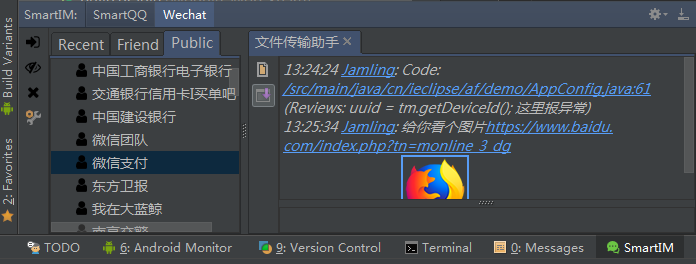
IntelliJ Idea上的SmartQQ插件,适用于大多数的Intellij IDE,
Eclipse的插件请访问 https://github.com/Jamling/SmartQQ4Eclipse/
更新日志
- v1.0.3/2017/07/14,美化了UI,添加了异常通知。
安装
- File->Settings->Plugins打开插件设置界面
- 点击Browser repositories...并输入SmartQQ执行搜索
- 点击SmartQQ进行安装并重启
使用
- 安装成功后,会在底部栏出现一个Smart的tab(如果没有底部栏,则在菜单View中把ToolButtons勾选上)
- 点击Smart中的二维码使用手机QQ扫码登录
最后附上github地址: https://github.com/Jamling/SmartQQ4IntelliJ/